Service rates¶
The Service rates form is used to edit Service rates which are used to indicate charges for providing service.
Selecting¶
Service rates can be selected in AyaNova in the following places:
- Contract "Contract rates"
- Work order / Quote / PM item "Labors"
- Work order / Quote / PM item "Scheduled users"
Authorization Roles required¶
Many roles can select this object on other records where approriate. Editing or viewing this object in detail is only available to Users with the following roles:
Full access
- Accounting
- Business administration
- Service manager
Read only access
- Business administration - restricted
- Service manager - restricted
- Service technician
- Sales
Import / Export¶
Service rates can be imported into AyaNova and exported out of AyaNova.
How to access Service rates¶
Service rates are accessed in the following ways:
- From the
Accountingnavigation drawerService ratesitem - By clicking on the open record icon any Service rate autocomplete list on any other form where Service rates can be selected such as the Work order, Quote and Preventive Maintenance forms
- From any data table column showing Service rates such as the Work order list
How service rates work¶
Locked when used¶
Service rates Cost and Price fields are locked to prevent editing once they are used on another object in order to protect the historical record. This means that you must make a new service rate if the price or cost needs to be changed.
Retiring¶
When a rate is retired it should be set to inactive by un-checking it's Active checkbox and a new rate created to take it's place. Rate names must be unique so for example if a rate changes yearly then the old rate might be called "In-shop service 2024" and the new rate called "In shop service 2025" to ensure names are unique and recognized by users.
Contract service rates¶
Service rates can be created that are only available to specific Contracts.
Service rate data table¶
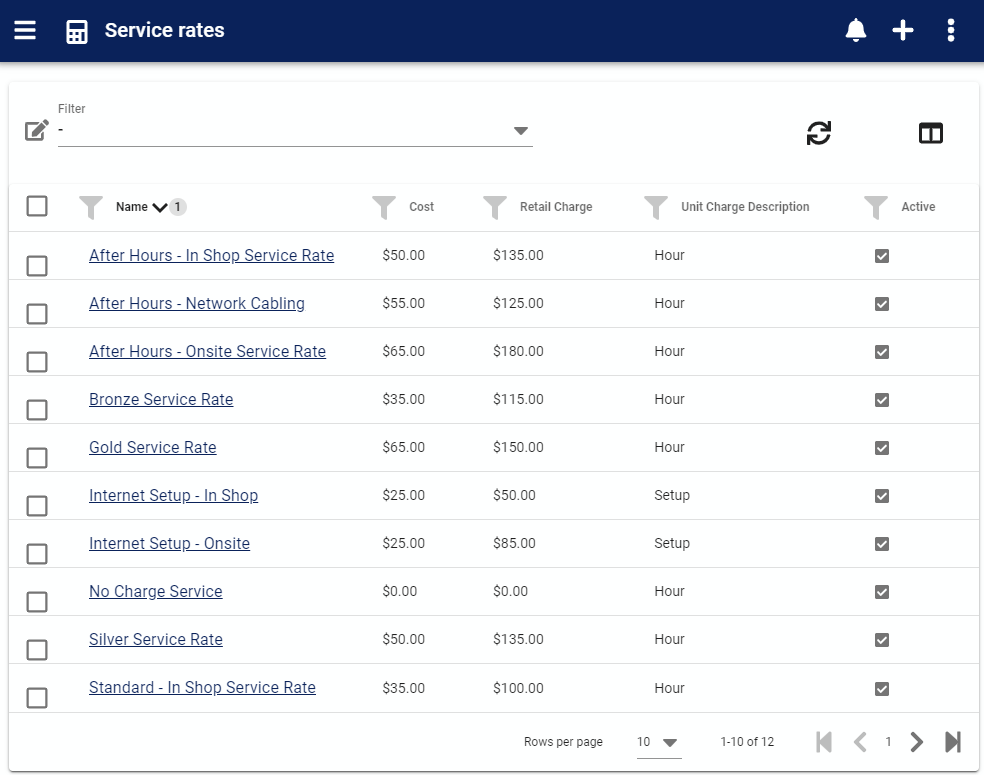
The Service rates data table lists all the service rates available and provides data table common menu options.
Service rate edit form¶
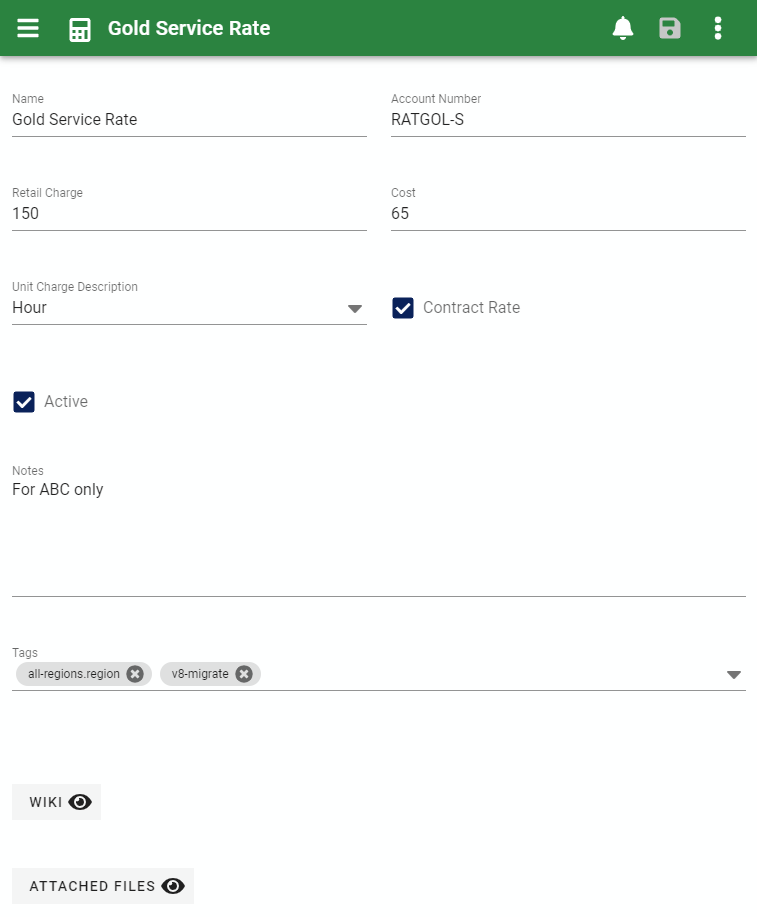
The Service Rate edit form contains all the standard edit form functionality plus the following fields:
Name¶
This is the name of the rate as it's displayed in forms and reports. A rate name must be unique from all other service rates entered. Remember this is the Name that Customers will see on reports if provided to them.
Account number¶
Optional convenience field not used by AyaNova itself.
Retail charge¶
Charge to customer per unit for this service. Currency field. This field is locked once the rate is used in AyaNova to preserve historical data.
Cost¶
Internal cost per unit to provide this service. Currency field. This field is locked once the rate is used in AyaNova to preserve historical data.
Unit charge description¶
This is the unit the rate is billed in for example "Hours", "Incidents" and will be displayed on reports as well as in the user interface.
Contract rate¶
If checked this rate will only be availble to select on Work orders with a Contract with matching rates selected.
Active¶
Rates that are set to Active can be selected on new Work orders and other objects that use Service rates.
Rates not set to Active will still show in older records but can not be selected for new records; this is how you retire a rate from use.
Notes¶
Notes about this record for internal use. Notes can also be reported on if desired.
Custom fields¶
If the form has been customized and custom fields enabled for this object they will display here.
Tags¶
Standard AyaNova object tags control.
Wiki¶
Standard AyaNova object wiki control.
Attached files¶
Standard AyaNova object attachments control.