Quote status¶
The Quote status can be used for multiple purposes:
- a simple flag to visually indicate the state of the quoting process
- for a business process control system when quote needs to proceed through controlled stages step by step
- notification system to alert interested parties when a quote has reached a certain state
- a way to close and lock down a quote when it is finalized
A quote status is completely separate and not related to work order status.
Authorization Roles required¶
Many roles can select this object on other records where approriate. Editing or viewing this object in detail is only available to Users with the following roles:
Full access
- Accounting
- Business administration
- Sales
- Service manager
Read only access
- any logged in staff User
How to access Quote status¶
- From the quote menu item Quote status list
- By clicking on the open record icon in any Quote status autocomplete list on any other form where Quote status can be selected
- From any data table column showing a quote status such as the Quote table
How quote status works¶
Selecting¶
Quote status are selected on Quotes.
Retiring¶
When a quote status is no longer required it should be set to inactive by un-checking it's Active checkbox so it is not offered for selection on new records but will still display on old records.
Quote process control¶
Quote status is useful for quoting process control.
Use of the Who can select and Who can remove roles fields, the Is a locking status and Is a completed status fields in combination with the notification system can help to ensure adherence to business processes of many kinds.
Example process control scenarios:
- Status "New" set by non sales staff to provide the starting point for a Sales person to do the actual quotation process
- Ensuring that a department manager "signs off" on a quote before it progresses to the next stage by setting a locking status that alerts them and only they can remove
- ensuring that an Service manager turns the Quote into a service work order once approved by the customer by receiving a notification that a corresponding Approved status is set
- Common quoting scenarios such as "Waiting for pricing", "Approved", "Rejected", "Submitted to customer" etc.
- Complex specialized quotation flows where the quote process needs to move through specific stages in a particular order so is "handed off" by setting the status for the next department to handle
Quote status data table¶
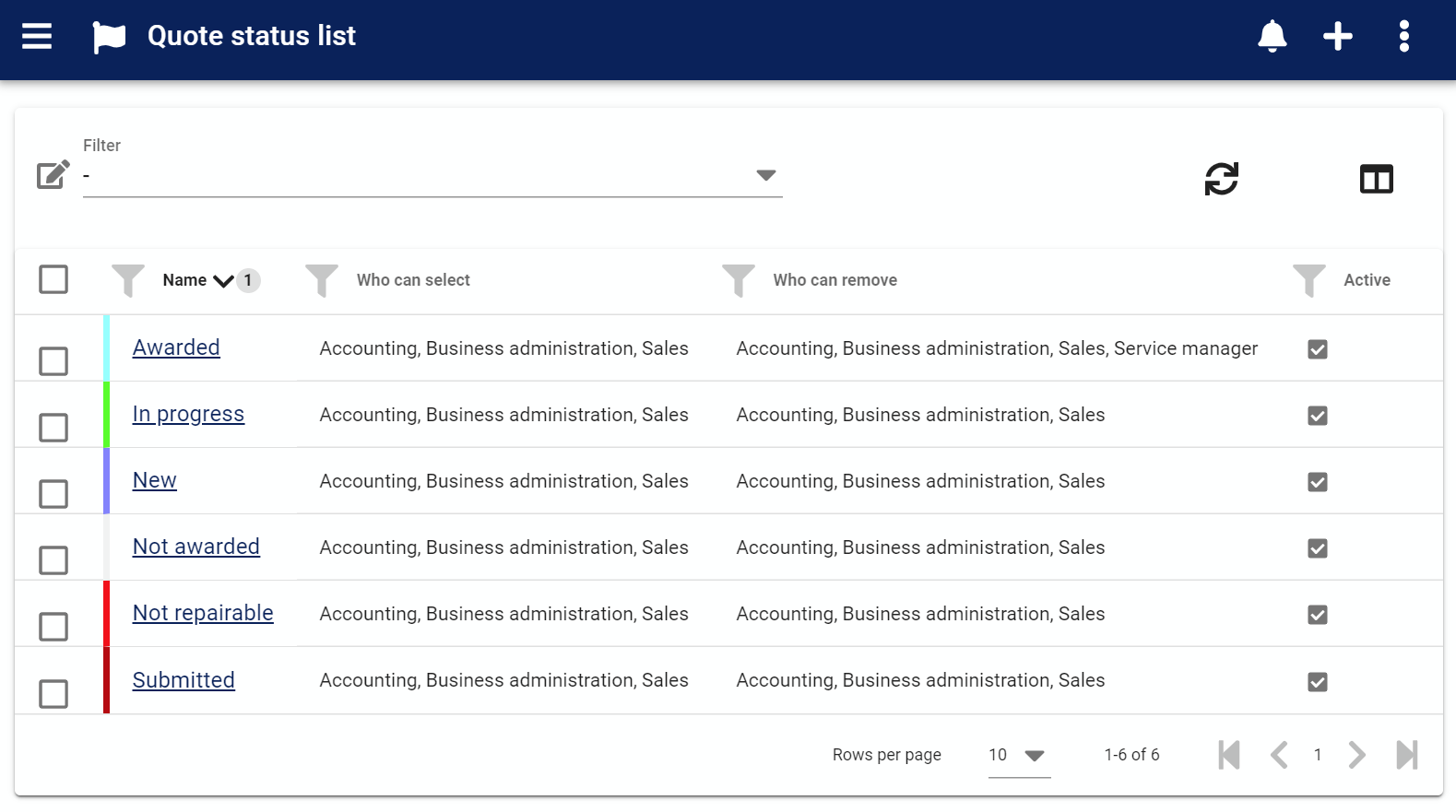
The Quote status data table lists all the prior quote status created, provides the '+' link to create a new status and provides access to common data table menu options.
Quote status edit form¶
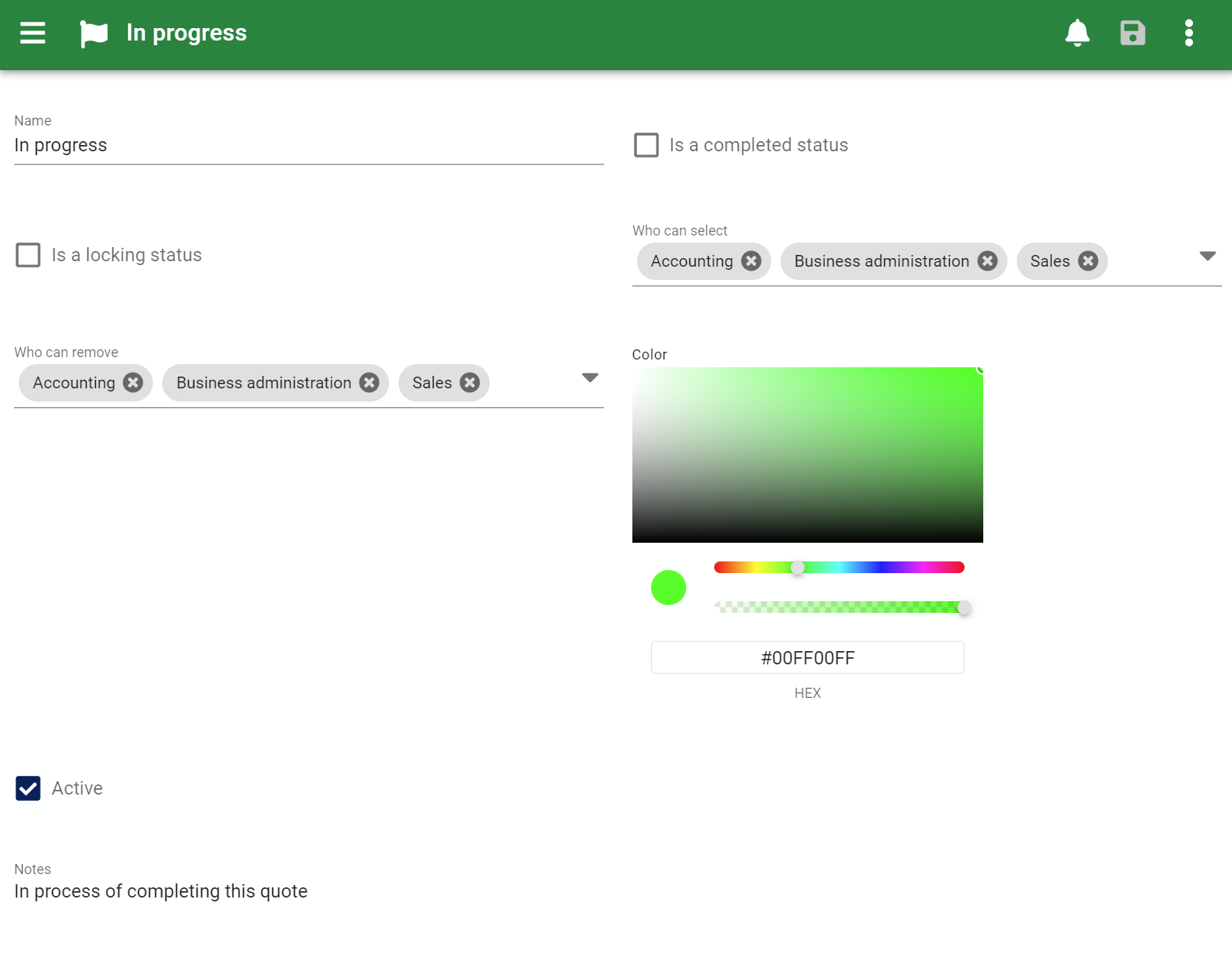
The edit form provides all the standard edit form functionality and the following fields:
Name¶
This is the name of the Quote status as it's displayed in forms and reports. This is also the primary identifier when searching for a status to select in autocomplete lists. A status name must be unique from all other quote status entered.
This is the only required field on the form. All other fields are optional and can be hidden if not required.
Is a completed status¶
When checked indicates that a quote set to this status is completely finished and no other editing will take place with this quote.
We recommend that an Is a completed status is also always set to a Is a locking status locked status unless there is a very unique reason not to do so.
Is a locking status¶
When checked indicates that the quote should be locked and not editable until the status is changed to an editable status. Nearly all completed type status should also have this checked / true.
This can be useful for multiple purposes:
- Locking a completed quote so no further editing takes place
- Freezing a quote temporarily as part of a progression through a larger quotation process involving multiple departments
- Temporarily freezing a quote while it is reviewed by a manager
Who can select¶
Here you can set which Authorization Roles a User must have before they are allowed to select this status on a quote. If a User does not have the roles listed here they will not be able to select that status on the quote.
Who can remove¶
Here you can set which Authorization Roles a User must have before they are allowed to change from this status to a different status. If a User does not have the roles listed here they will not be able to change to another status.
Color¶
A color can be selected to visually represent the status so users can see at a glance what state the quote is in on the Quote data table. This color can also be used in report templates if appropriate.
Active¶
Quote status that are set to Active can be selected on Quotes. Status not set to Active will still show in older records but can not be selected for new records; this is how you retire a Quote status from use.
Notes¶
Notes about this record for internal staff use. Notes can also be reported on if desired. These notes are only visible in this form.
Menu options¶
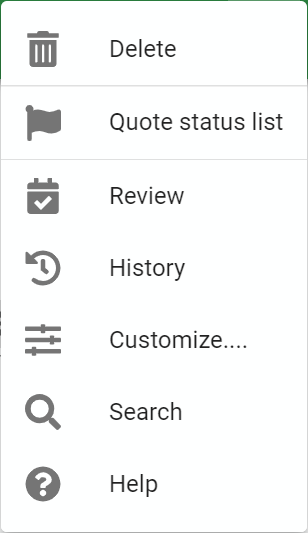
In addition to the common edit form menu options the Quote status edit form also has these options:
Quote status list¶
Used to return directly to the Quote status data table.