Task Groups¶
A Task Group is an optional pre-defined list of Tasks used to provide a check list of tasks to be performed when servicing a work order and is useful for providing standardized service that ensures technician's follow each step required.
See the Work orders Tasks help topic for details.
Authorization Roles required¶
Many roles can select this object on other records where approriate. Editing or viewing this object in detail is only available to Users with the following roles:
Full access
- Business administration
- Service manager
Read only access
- All roles
How to access Task Groups¶
Task Groups are accessed in the following ways:
- From any Work order, Quote, Preventive maintenance or Task Group edit form's
Task Groupsmenu item to open the Task Groups data table. - By clicking on the open record icon in any Task Group autocomplete list on any form where Task Groups can be selected.
Task Groups data table¶
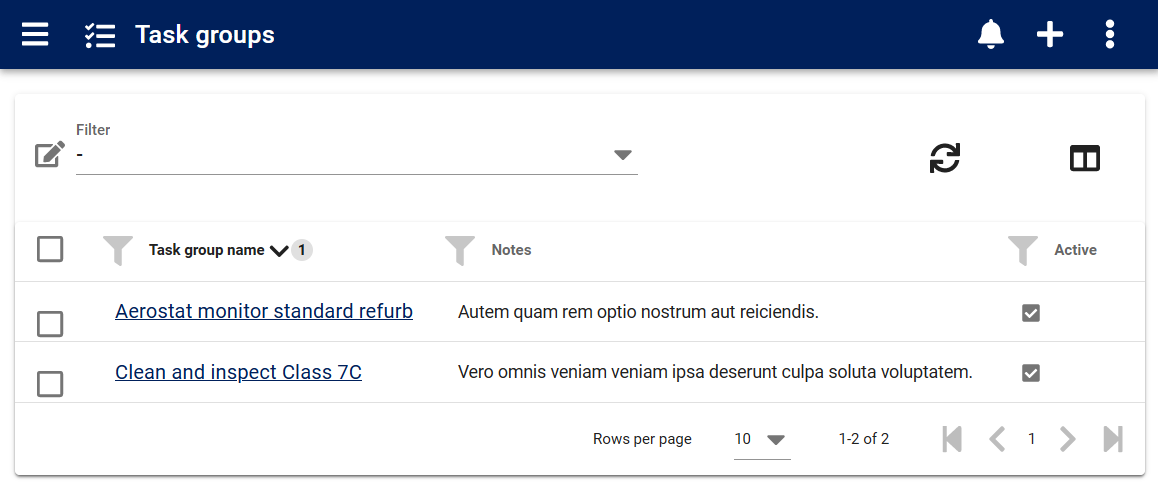
The Task Groups data table lists all the Task Groups that are entered in AyaNova and provides access to common data table menu options.
Task Group edit form¶
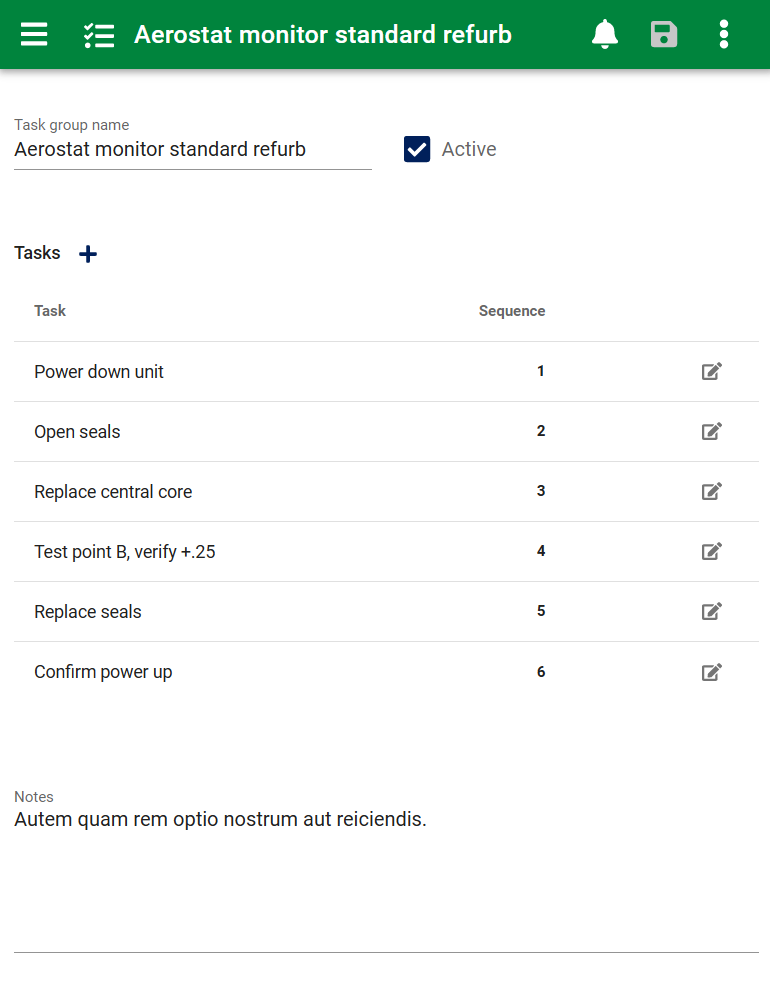
The Task Group edit form provides all the standard edit form functionality and the following fields:
Task Group Name¶
This is the name of the Task Group as it's displayed in forms and reports. This is also the primary identifier when searching for a Task Group to select in autocomplete lists. A Task Group Name must be unique from all other Task Groups entered.
This is the only required field on the Task Group edit form. All other fields are optional and can be hidden if not required.
Active¶
Task Groups that are set to Active are available for selection.
Task Groups are not linked to any other object, they merely provide a source of Taks which in turn are stored with the work order, quote, PM so if you no longer need a Task group you can simply delete it, there is no need to set it to inactive if it was used as is normally the case with other types of objects.
Tasks¶
This area is where you enter and edit the list of Tasks for this task groups.
New tasks are added by clicking on the + add icon beside the Tasks title.
Existing tasks can be edited or removed from their edit menu by clicking on the edit icon to the right of the listed task.
Inside the Task pop-up edit form are the following fields:
Task¶
This is the description of the task to be performed as it displays in the work order, quote or PM record.
Sequence¶
This controls the order the tasks in this task group are displayed. Lower numbers display at the top and higher numbers display at the bottom.
Notes¶
Notes about this record for internal staff use. Notes can also be reported on if desired.
These notes are only visible in this form.
Menu options¶
In addition to the common edit form menu options the Task Group edit form also has these options:
Task groups¶
This is a shortcut to return to the main Task Groups data table showing all Task groups in the system.