Authorization roles¶
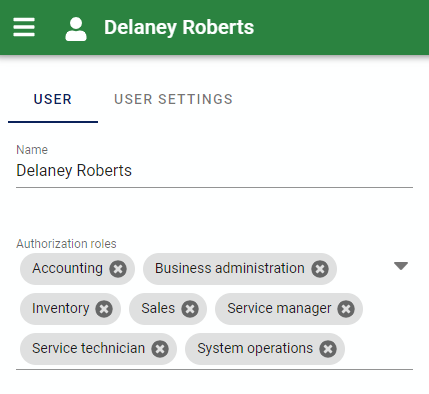
Authorization roles are used to control access to AyaNova business objects and features. Roles roughly follow typical job descriptions for various departments in a service company.
There are a total of 17 roles available, 9 major roles and 8 'restricted' versions of most of the major roles which generally means read-only access to features and objects where the main role has full read/write access.
For example a "Business administration" role can edit report templates but a "Business administration - restricted role" can only view those templates.
This is useful to allow junior members of staff the ability to help other users in other departments by being able to look up information but not entrusted yet to change that information.
Roles can be layered, in other words you can add multiple roles to a single User account to grant access to multiple areas of AyaNova.
When there are multiple roles the effective rights are those of all the greatest (least restrictive) rights available to each role. In other words granting a restricted role to a user doesn't take away any greater rights that come from another Role granted.
Typically, the smaller the shop the more roles each user will have and the larger the shop the fewer as each person generally has more specific responsibilities in a larger business.
Selecting¶
Roles can be selected in AyaNova in the following places:
- User
- Work order status "Who can select"
- Work order status "Who can remove"
- Quote status "Who can select"
- Quote status "Who can remove"
- Report template "Who can select"
Roles¶
All roles¶
All roles have access to their own Home navigation menu options in AyaNova.
AyaNova SuperUser account¶
The AyaNova super user account roles can not be modified.
Accounting¶
This role is intended for a person responsible for typical Accounting processes in AyaNova such as setting rates, tax codes and contracts as well as integrating AyaNova with external accounting software such as QuickBooks.
There is no restricted version of this role.
Accounting role can view costs and prices of any object in AyaNova.
For example when an Accounting role user opens a Work order they will see prices and costs in addition to the other fields but a user with a Technician role will only see prices, not costs.
The Accounting role has access to the Accounting navigation drawer options as well as Customers area, most Service area options relevant to Accounting tasks, all Inventory area options and Vendors.
Business administration¶
This is the most powerful role and has access to all areas of AyaNova and all objects with the sole exception of some of the more dangerous options available to the Server operations role.
This role is appropriate for senior level administration who are interested in making changes in AyaNova including creating other Users and granting their Roles.
This role has access to the Administration navigation drawer options.
This is an appropriate role for a User responsible for setting up critical business settings in AyaNova that affect all users such as Global settings, and various customization features which affect all users.
Business administration - restricted this role has read-only rights to the same data as the full Business administration role and is more appropriate for a senior level administrator who needs to view information in all areas of AyaNova but isn't involved in making changes to any data in AyaNova.
Customer¶
This role is intended to allow access to your customers and the Customer self service support features in AyaNova such as receiving in-app notifications, requesting service etc. If a Customer type user account is not granted the Customer role they will only have access to notification features.
Customers with the Customer role are potentially able to use the Customer features of AyaNova but do not automatically have access to all customer features in AyaNova, those rights are finer grained and controlled in detail via the Global settings form customer access section.
Customer - restricted role is the read-only version of the full Customer role and intended for viewing Customer centric features but not making changes like creating a new Customer service request for example.
Head office¶
This role is intended to be used by a Customer type user who is responsible for multiple other Customers.
In most ways it's identical to a Customer role but has the ability to view workorders, create and view service requests for any Customer in AyaNova that shares the same Head Office as this User.
There is no restricted version of this role.
Inventory¶
This role has full access to all items in the Inventory navigation drawer as well as the Vendors navigation drawer item.
Inventory role does not have access to any items in the Service, Accounting, Administration or Operations navigation drawer areas.
Inventory - restricted read-only rights to access the same items as the full Inventory role.
Sales¶
This role is intended for the Sales department staff involved in selling service to customers. They have full access to Customers, Head offices, Quotes and read only access to Vendors, most Accounting and Service navigation drawer items.
Sales - restricted read-only rights to the above Sales role items.
Service manager¶
This role is intended for users who will need to perform the typical tasks of a Service manager such as scheduling service checking up on service performed, creating quotes and preventive maintenance orders, viewing inventory (but not changing it) and being able to view and change data related to overall service.
In addition this role has access to the Accounting navigation drawer features such as full read/write access to contracts, service and travel rates and read only access to tax codes.
This user can also view Costs for rates and parts.
Service manager - restricted read-only rights to access the same items as the full Service manager role.
Service technician¶
This role is for service technicians that are employees of the service company. Technicians can view all items in the Customer navigation drawer but not edit them.
In the Service pane they have full read-write access to all areas of Service work orders with the exception of any Cost fields as well as full access to Customer Units, however they do not see any Quotes or Preventive Maintenance orders and have read-only access to Customer Service Requests, Loaner items and Projects.
They are also permitted to view read-only Vendors and Accounting navigation drawer items.
Service technician - restricted - this role is appropriate for less trusted, probationary or new staff service technicians and allows a User to perform service with the lowest possible access to any unrelated data to their job.
They can be scheduled on work orders and view their own schedule only from their Home -> Schedule navigation drawer as well as enter the labor, travel or expenses of work they perform only on a work order's item where they are one of the scheduled users.
They can not view any prices or costs or see any other details of a work order where they are not involved.
See the Limited access role rights section of the work order documentation for details.
Aside from their Home navigation drawer items, there are no other areas of AyaNova available to restricted technicians.
Subcontractor¶
This role is for service technicians that are contracted to your service company or doing work on your behalf but are not employees.
This role allows a User to perform service with the lowest possible access to any unrelated data to their job. They can be scheduled on work orders and view their own schedule only as well as enter the labor, travel or expenses of work they perform only on a work order item where they are one of the scheduled users.
They can not view any prices or costs or see any other details of a work order where they are not involved.
See the Limited access role rights section of the work order documentation for details.
Subcontractor - restricted read-only rights to the above Subcontractor role items.
System operations¶
This role has full access to the Server operations navigation drawer area and no access to any business related items in AyaNova.
This role is intended for I.T. staff to manage and ensure the smooth running operations of the AyaNova server as well as configure various settings related to how the AyaNova server operates including managing the critical Backup settings to ensure fast disaster recovery.
In other words this user can manage the server and check up on it but cannot view business data.
Operations - restricted this is a read-only version of the Operations role and is generally set on any User who may be a regular business user of AyaNova but is also responsible for being a secondary operations person who needs to confirm the backup has run (for example) or view the server operations log when issues arise to determine if it's time to call in the IT person or not.
There should always be a non I.T. User assigned with Operations - restricted role set as it is a critically important task to confirm the daily backup is operating as it should and a second set of eyes on the backup and server log is always desireable.
How to set roles¶
Roles that a User has available to them are set through the User edit form.