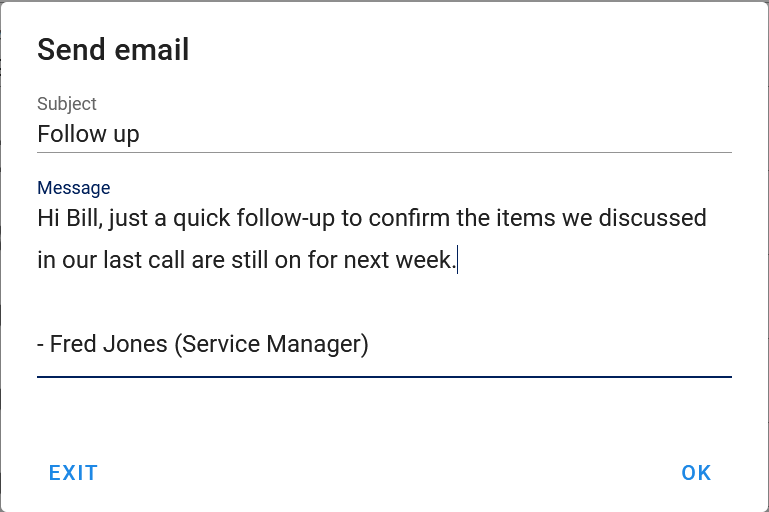Head offices¶
The Head offices form is used to edit Head office records.
A Head office is an optional AyaNova business object used for grouping Customers together under a single entity and has several uses:
- Billing; when the bill should go to the Head office for work performed for that Customer
- Customer access self-service features. A Head office Contact can use all the Customer access features for all Head offices who have their Head office selected depending on the permissions granted.
- Grouping purposes for management reporting in AyaNova
Authorization Roles required¶
Many roles can select this object on other records where approriate. Editing or viewing this object in detail is only available to Users with the following roles:
Full access
- Accounting
- Business administration
- Service manager
- Sales
Read only access
- Business administration - restricted
- Service manager - restricted
- Service technician
- Sales - restricted
Import / Export¶
Head offices can be imported into AyaNova and exported out of AyaNova.
How to access head offices¶
Head offices are accessed in the following ways:
- From the
Customersnavigation drawerHead officesitem to open the Head offices data table - By clicking on the open record icon in any Head office autocomplete list on any other form where head offices can be selected such as the Customer form
- From any data table column showing head offices such as the Customer list
How Head offices work¶
Selecting¶
Head offices are selected in the Customer edit form.
Retiring¶
When a Head office is no longer required it should be set to inactive by un-checking it's Active checkbox so it is not offered for selection on new records but will still display on old records. Note that if there are active Customers assigned to this Head office then it should remain active.
Head office data table¶
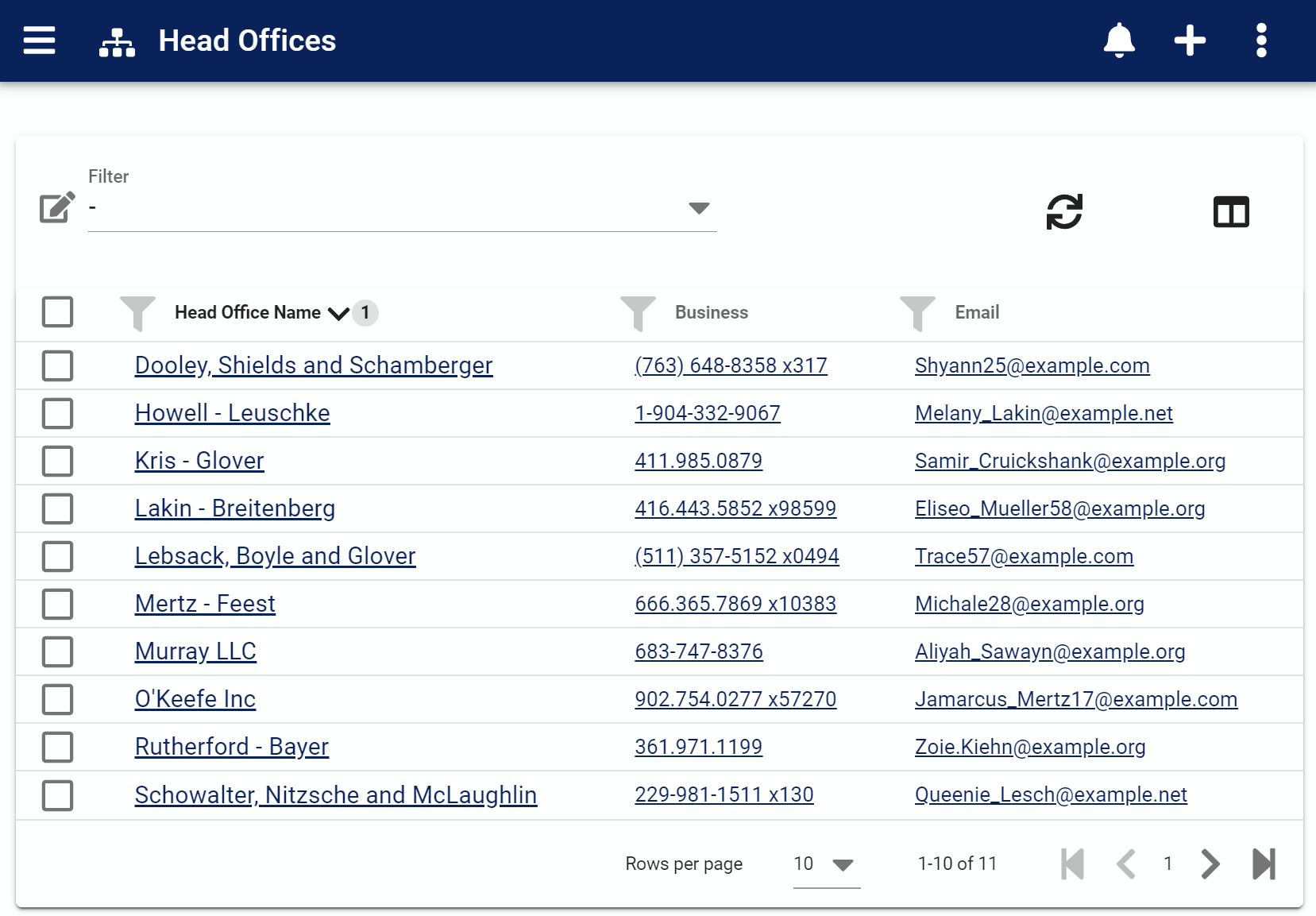
The Head offices data table lists all the head offices available and access to data table common menu options.
Head office edit form¶
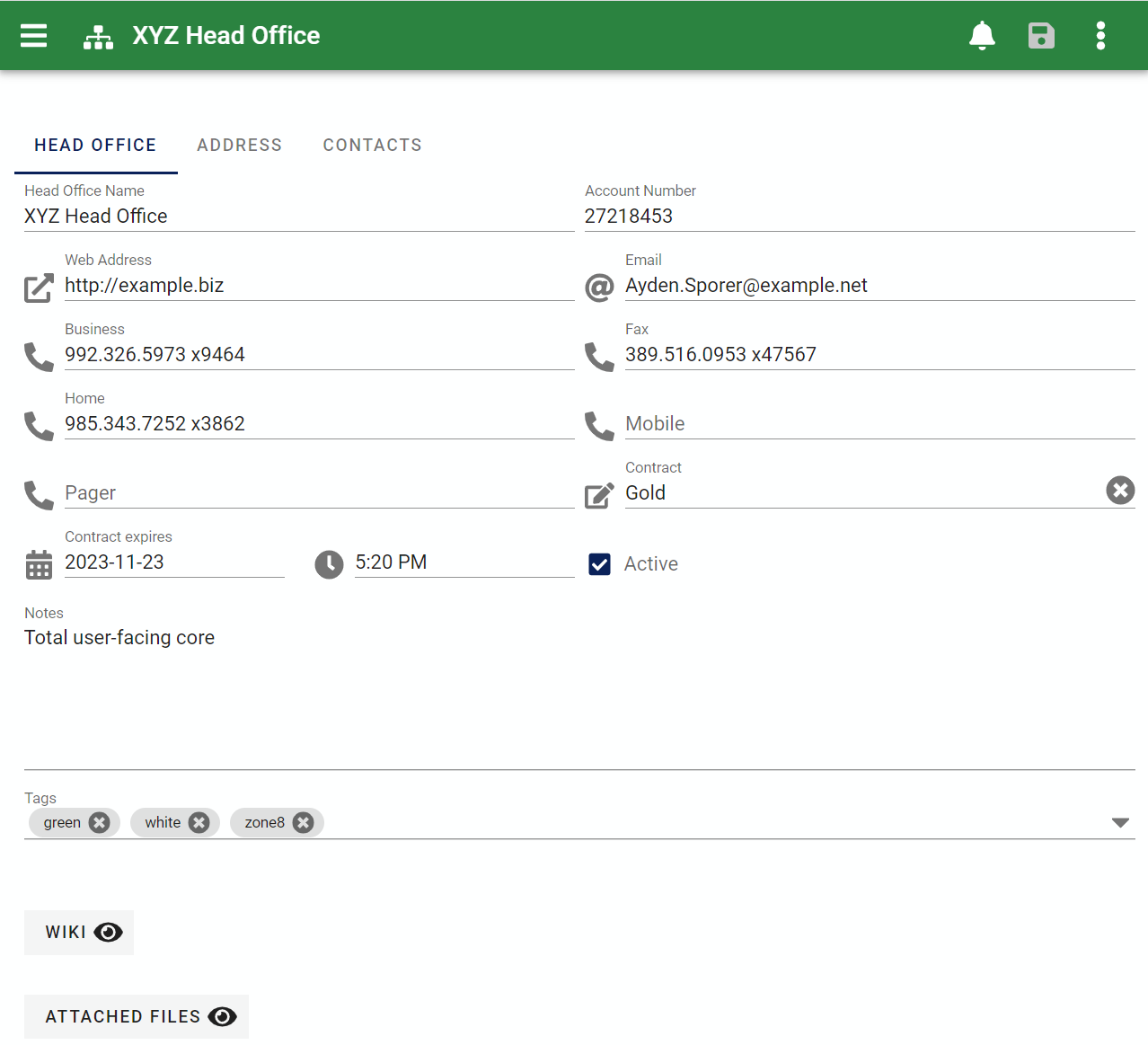
The Head office edit form contains all the standard edit form functionality and contains the following fields:
Head office tab¶
Name¶
This is the name of the head office as it's displayed in forms and reports. This is also the primary identifier when searching for a head office to select in autocomplete lists. A head office name must be unique from all other head offices entered.
Keep in mind that this is the Name that will appear on reports and be visible to Head office Contact users if they are permitted to log in to AyaNova.
This is the only required field on the Head office form. All other fields are optional and can be hidden if not required.
Account number¶
Provided for reference or connecting to another application's matching account number for this head office.
Web address¶
Web site address in an URL control for entry or opening.
Email¶
Email address in an Email control for entry or opening.
Phone fields¶
Five phone contact number fields are provided as Phone controls for entry or dialing on supported devices.
These fields are pre-labeled as "Business", "Fax", "Home", "Mobile", "Pager" however as with all AyaNova form field labels they can be changed to labels appropriate for your business.
Contract¶
You can select a Contract for a Head Office in AyaNova and it will automatically be applied to Work orders, Quotes and Preventive maintenance orders when the Customers of this Head office are selected on those objects.
Contracts are automatically selected based on the most specificity, so, for example when both a Customer and a Head Office each have a Contract, the Customer contract takes precedence for automatic selection on new work orders.
Contract expires¶
When a Contract is selected the Contract expires field will be visible. This field controls the time period for which a contract is considered valid and once this date has passed the Contract will no longer be automatically applied.
See the Contract documentation for further details.
Active¶
Head offices that are set to Active can be selected on new Work orders and other objects that use head offices.
Head offices not set to Active will still show in older records but can not be selected for new records; this is how you retire a head office from use.
General notes¶
Notes about this record for internal staff use. Notes can also be reported on if desired. These notes are only visible in this form.
Custom fields¶
If the form has been customized and custom fields enabled for this object they will display here.
Tags¶
Standard AyaNova object tags control.
Wiki¶
Standard AyaNova object wiki control.
Attached files¶
Standard AyaNova object attachments control.
Address tab¶
Standard AyaNova object Address control.
Contacts tab¶
The Contacts tab is where you enter information about people associated with the head office for both contacting purposes and for optionally allowing them to login to use AyaNova's head office self service features.
See the Contacts help page for more details.
Menu options¶
In addition to the common edit form menu options the Head office edit form also has these options:
Customers¶
This is a shortcut to create or view Customers for a head office and opens the Customer list data table pre-filtered to only show customers with this head office selected.
Send email¶
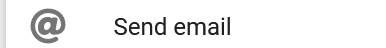
Send an email directly to this head office via the AyaNova notification system (alternatively you can send an email using your installed email software instead by clicking on the @ icon beside the email address).