Warehouses¶
Part warehouses in AyaNova are a location that contains it's own inventory of Parts.
This might be a building, a service vehicle, anything that makes sense for your business.
It is not necessary to create multiple warehouses, AyaNova always has a Default part warehouse available.
Inventory must be turned on with the "Use inventory" global business setting in order to use the Part warehouses feature.
Authorization Roles required¶
Many roles can select this object on other records where approriate. Editing or viewing this object in detail is only available to Users with the following roles:
Full access
- Accounting
- Business administration
- Inventory
Read only access
- Business administration - restricted
- Inventory - restricted
- Service manager
- Service manager - restricted
Import / Export¶
Warehouses can be imported into AyaNova and exported out of AyaNova.
How to access Part warehouses¶
Warehouses are accessed in the following ways:
- From the
Inventorynavigation drawerWarehousesitem to open the Warehouse data table -
By clicking on the open record icon in any Warehouse autocomplete list on any other form where warehouses can be selected.
-
From any data table column showing warehouses such as the Inventory transactions table
The "Default" warehouse¶
AyaNova always has a "Default" warehouse available if inventory is turned on.
The default warehouse is named "Default" when you first start with AyaNova and can be renamed if desired.
The default warehouse can not be deleted or made inactive but other fields can be edited as needed.
Other warehouses created can be edited in any way required but can not be deleted once they have inventory in them.
Warehouses data table¶
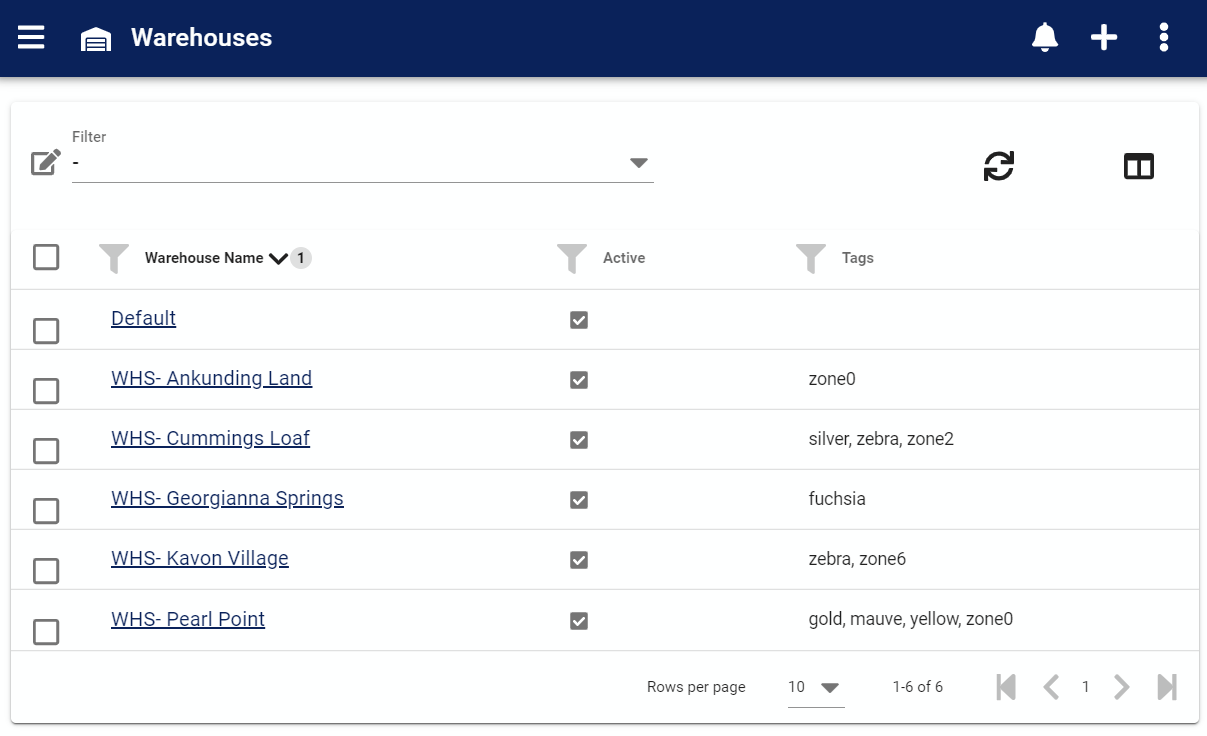
The Warehouses data table lists all the Warehouses available, provides the '+' link to create a new Warehouse and provides access to common data table menu options.
Warehouse edit form¶
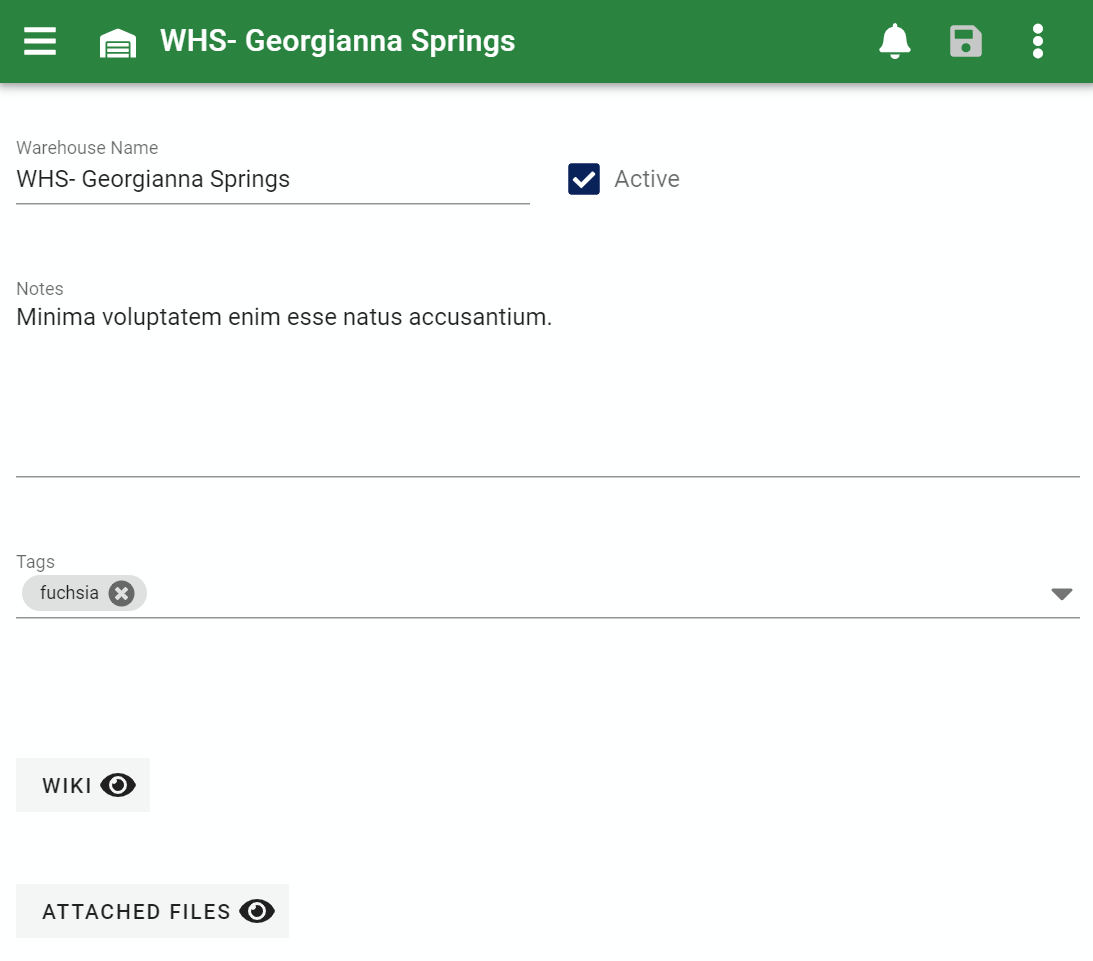
The Warehouse edit form provides all the standard edit form functionality and the following fields:
The Name field is the only required field on this form, all other fields are optional.
Warehouse Name¶
This is the name of the Warehouse as it's displayed in forms and reports. This is also the primary identifier when searching for a Warehouse to select in autocomplete lists. A Warehouse name must be unique from all other Warehouses entered.
This is the only required field on the form. All other fields are optional and can be hidden if not required.
Active¶
Warehouses that are set to Active can be selected on new records that use warehouses.
Warehouses not set to Active will still show in older records but can not be selected for new records; this is how you retire a Warehouse from use.
Notes¶
Notes about this record for internal staff use. Notes can also be reported on if desired.
These notes are only visible in this form.
Tags¶
Optional tags control for categorizing, searching, selecting and notification filtering.
Wiki¶
Optional wiki control.
Attached files¶
Optional attachments control.
Menu options¶
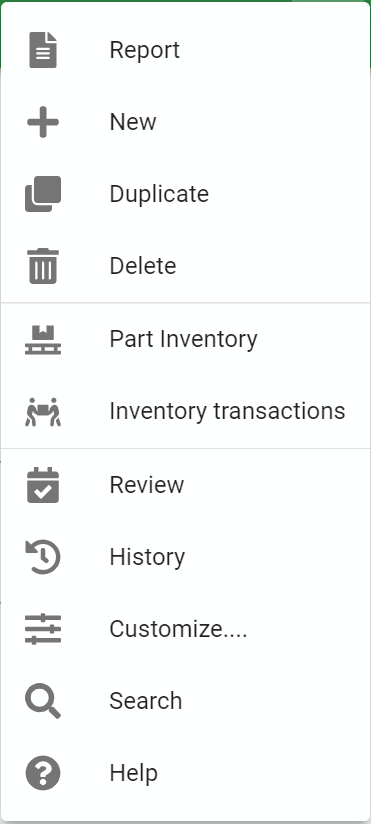
In addition to the common edit form menu options the Warehouse edit form also has these options:
Part inventory¶
Used to view the inventory for this warehouse by opening the Part inventory data table filtered to show only this Warehouse's records.
Inventory transactions¶
View all inventory transactions involving this Warehouse by opening the Part inventory transactions data table filtered to show only records for this this Warehouse.