Quotes¶
A Quote is a form of work order used to provide a quotation to a customer for potential service. The quote can be turned into a service work order if accepted by the customer.
A Quote is mostly identical to a Service Work order but has some additional fields in it's header area used during the quoting process.
We won't document the identical features here, only the fields that are different on a Quote.
See the work order documentation page for all other features and details.
Authorization Roles required¶
Many roles can select this object on other records where approriate. Editing or viewing this object in detail is only available to Users with the following roles:
Full access
- Accounting
- Business administration
- Sales
- Service manager
Read only access
- Business administration - restricted
- Service manager - restricted
- Sales - restricted
How to access Quotes¶
- From the
Servicenavigation drawerQuotesitem to open the Quotes data table - From any data table column showing Quotes such as the Work order table
How Quotes work¶
Quotes are created, submitted to a customer and if accepted converted to a service work order by clicking on the Duplicate to work order menu item.
Quotes data table¶
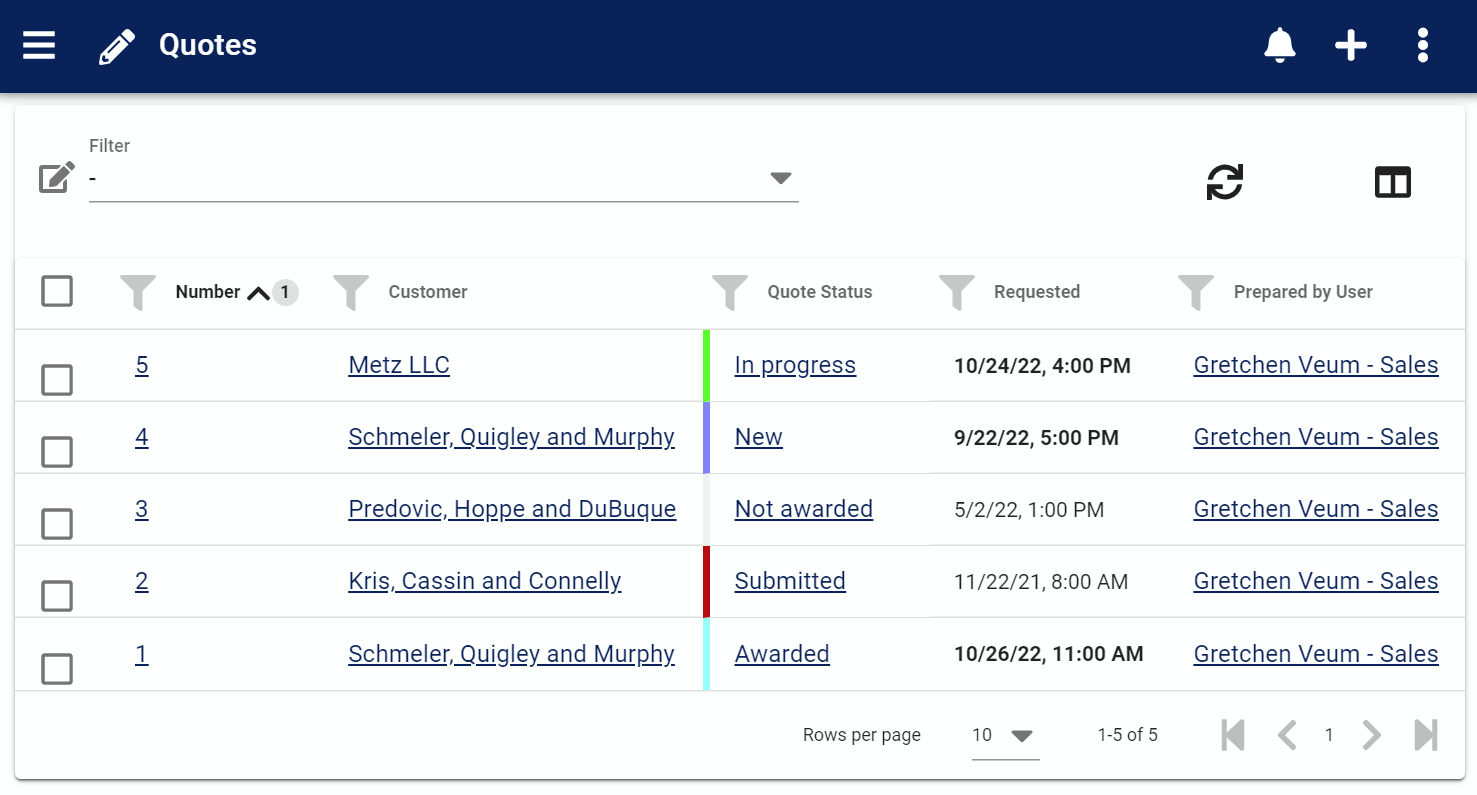
The Quotes data table lists all the customers available, provides the '+' link to create a new Quote.
Table menu options¶
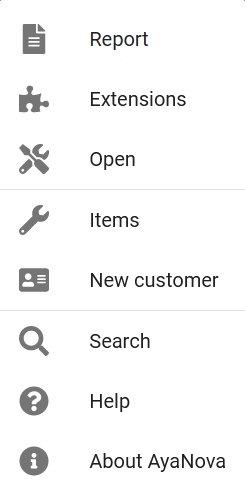
In addition to the common data table menu options, the Quotes table form also has these unique menu options:
Items¶
Click on this option to drill down into the individual Quote Items data table and also access the data table lists of all sub items such as Parts, Labor etc for each Quote item.
New Customer menu option¶
Click on this option to create a new Customer record.
Quote edit form¶
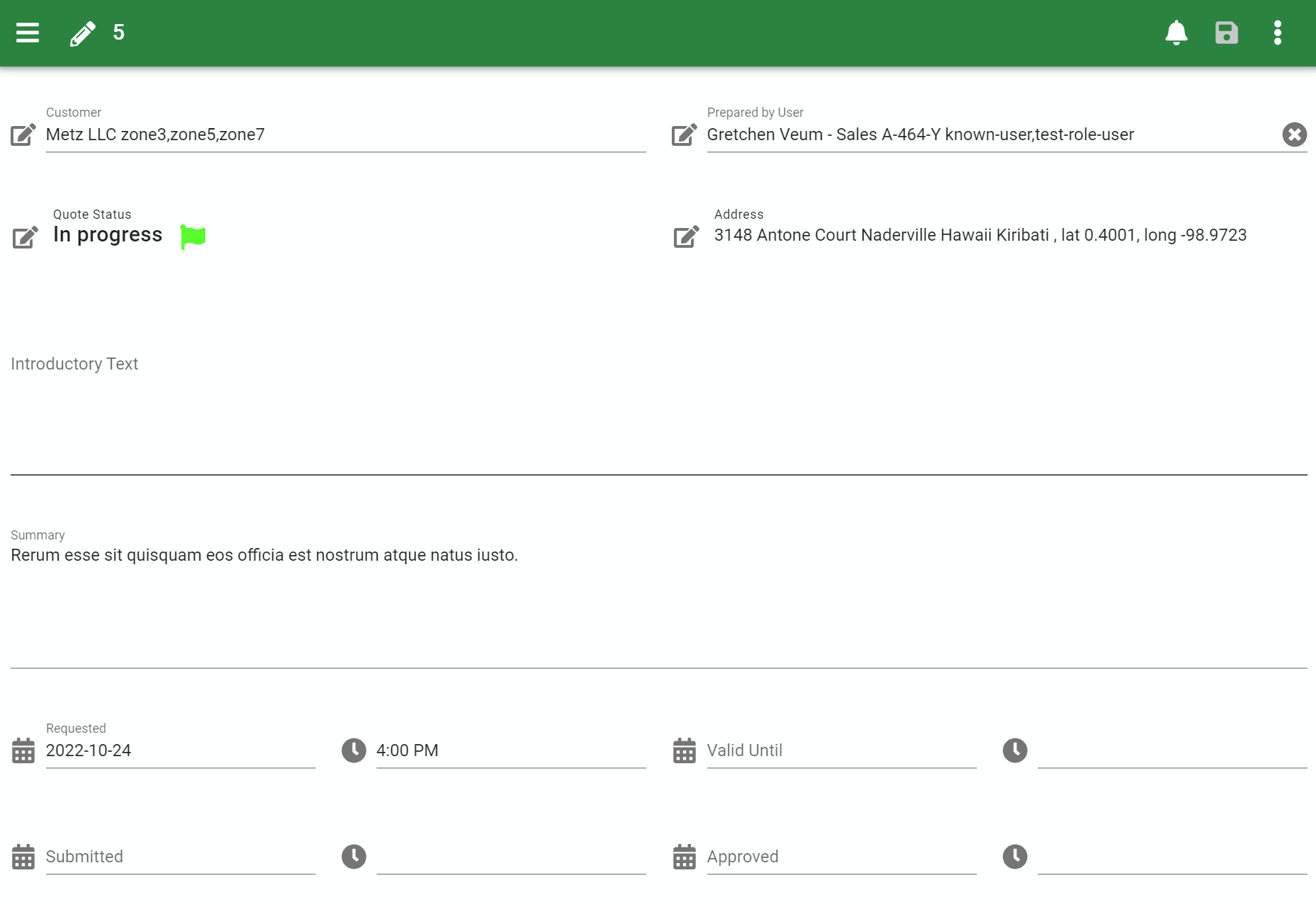
Note that a Service Work order and a Quote are identical for the most part except for the header portion of a Quote with fields related to quoting specifically.
The Quote edit form provides all the standard edit form functionality, duplicate fields of the work order and the following unique Quote only fields:
Prepared by User¶
This optional field is used to track the staff member responsible for or who created this quote. This field displays on the stock Quote report intended for submission to the Customer.
Quote status¶
This optional field is used to track and control the process of quoting by flagging different states of the Quote as it is processed through the business and also locking it at appropriate times so that it can only be edited by users with specific roles. Quote status also works with the notification system. See the Quote status help page for more details.
Introductory text¶
This optional field is intended to be used as a short message to the Customer and is displayed on the header area of the stock Customer quote report. This is typically used to include special quote terms or a simple greeting and note or any purpose that makes sense in your business.
Requested¶
This optional field is the date of the request for quotation by the customer and is displayed on the stock customer quote report.
Valid until¶
This optional field is the date that the Quote expires and is displayed on the stock customer quote report.
Submitted¶
This optional field is the date the Quote was submitted to the Customer.
Approved¶
This optional field is the date the Customer approved the quote.
Menu options¶
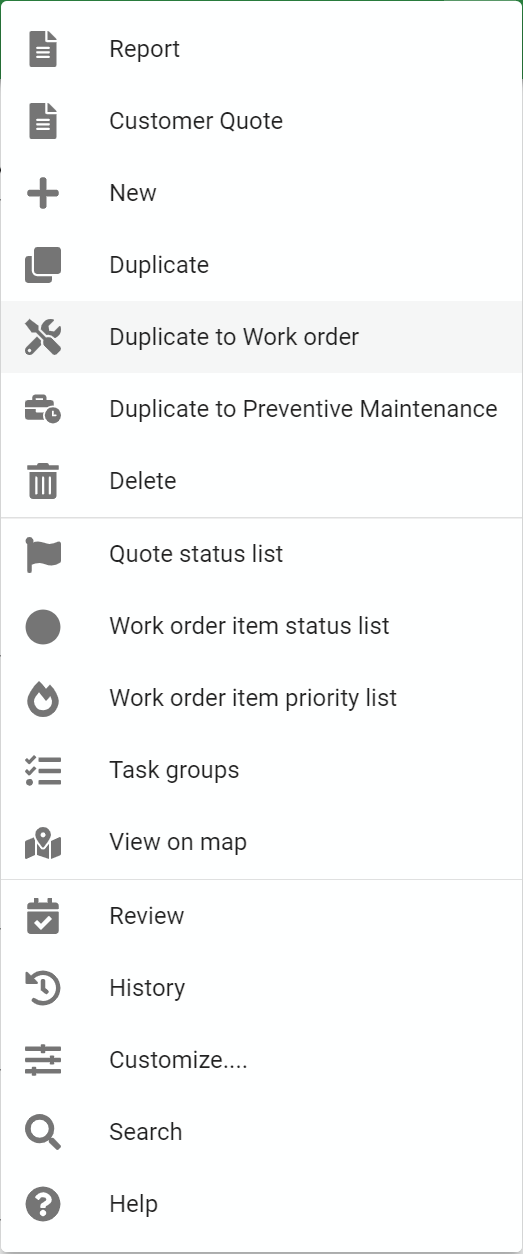
In addition to the common edit form menu options and the same options shared with and documented on the work order help page, the Quote edit form also has these unique options:
Duplicate to Work order¶
This menu option makes a service work order by copying the shared fields from the Quote to a new service Work order. This is how a Quote is turned into a Work order once it's been accepted by the customer.
Duplicate to Preventive Maintenance¶
This menu option makes a Preventive maintenance order by copying the shared fields from the Quote to a new PM. Use this option with a Quote that is to be turned into regular recurring maintenance on a schedule.
Quote status list¶
This is a link to edit the Quote states available. See the Quote status help page for more details.