Customer notes¶
Customer notes are used to enter information about the Customer available to other users.
Notes are dated, reportable, searchable and taggable.
Customer notes are helpful for keeping track of important details about a Customer or summaries of interactions or discussions with Customers that need to be available to other users.
Customers appreciate it when their service company staff are all aware of any important details about them and customer notes can be helpful in providing that extra level of service.
Authorization Roles required¶
Many roles can select this object on other records where approriate. Editing or viewing this object in detail is only available to Users with the following roles:
Full access
- Accounting
- Business administration
- Service manager
- Sales
Read only access
- Business administration - restricted
- Service manager - restricted
- Service technician
- Sales - restricted
How to access customer notes¶
Customer notes are accessed from the Customer form Customer notes menu option.
Customer notes data table¶
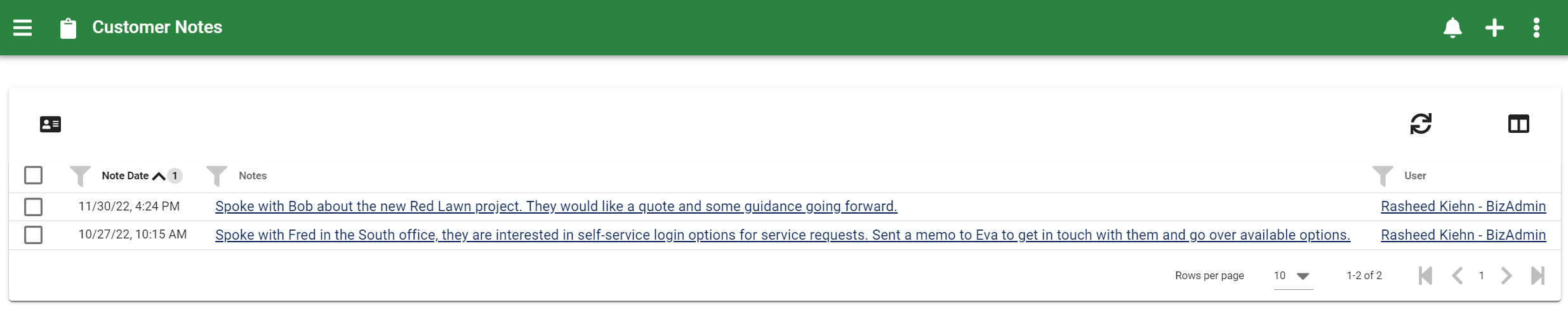
The Customer notes data table lists all the customer notes available, provides the '+' link to create a new customer note and provides access to common data table menu options.
Customer notes edit form¶
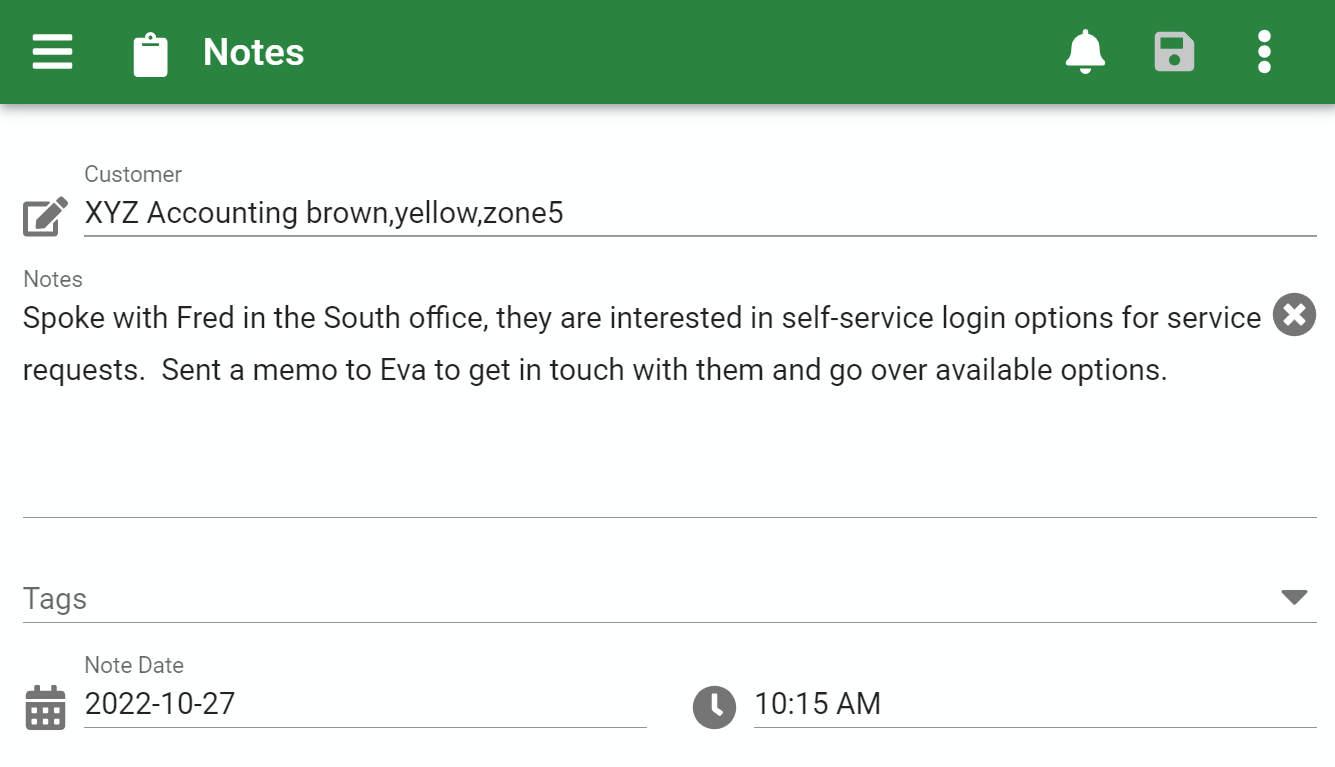
The Customer edit form provides all the standard edit form functionality and the following fields:
Customer¶
The Customer this note is about with a link back to the Customer form.
Notes¶
Multi line notes field.
Note date¶
Defaults to the moment the record was created but can be edited.
Menu options¶
The common edit form menu options including reporting.