Part stocking levels¶
Part stocking levels are used to maintain a minimum quantity of inventory per warehouse to keep in stock for parts that need to be available at all times and can't wait to be ordered on demand.
Stocking levels entered here are used by the Purchase order Restock list feature.
Stock levels are also displayed on the Inventory table form.
Authorization Roles required¶
Many roles can select this object on other records where approriate. Editing or viewing this object in detail is only available to Users with the following roles:
Full access
- Accounting
- Business administration
- Inventory
Read only access
- Business administration - restricted
- Inventory - restricted
- Service manager
- Service manager - restricted
How to access Part stocking levels¶
Part stocking levels form is accessed in the following ways:
- From the Part form Part stocking levels menu item
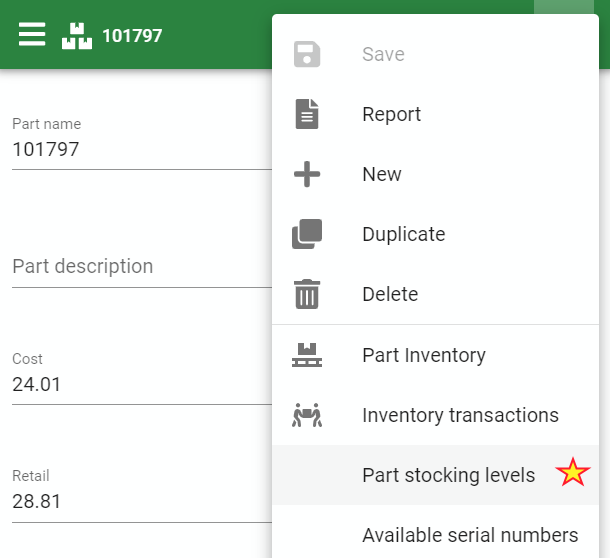
Part stocking levels edit form¶
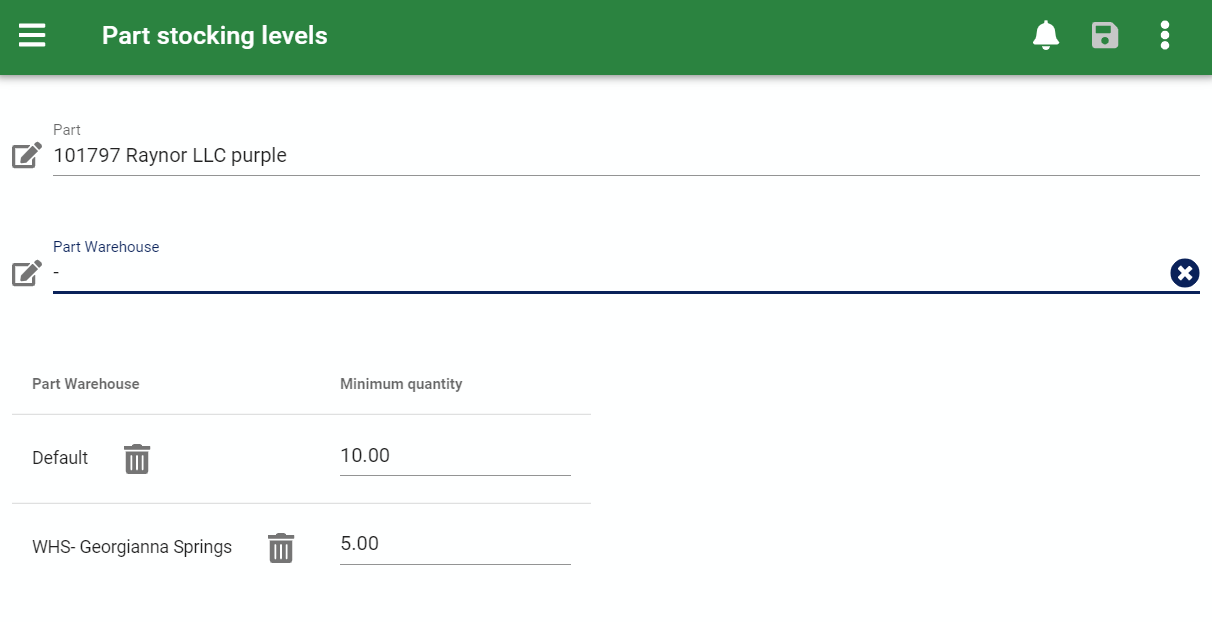
The Part stocking levels edit form provides all the standard edit form functionality and the following fields:
Part¶
The Part field at the top is read only and used to indicate which Part is having it's serial numbers collection edited. You can also use the quick link beside the part name to return to the part's main edit form.
Part warehouse¶
Stock levels are unique for each part / warehouse combination so here you must select a warehouse for which you want to keep a minimum quantity of inventory on-hand.
Once you select a warehouse, it will appear in the list of stocking levels below with a default quantity of 1.
Warehouse quantity list¶
This list displays the currently selected warehouses and their minimum quantity for this part.
You can adjust the Quantity by overwriting the existing value or remove the record entirely by clicking on the trash icon to remove this entry.
Any changes made here do not take effect until this form is saved.