Notifications¶
This form shows notifications received in the last 90 days that are set to deliver "in app" rather than by email or other means of delivery.
Authorization Roles required¶
In app notifications are available to all users of AyaNova regardless of their roles.
How to access in-app notifications¶
The bell icon in the App bar at the top of AyaNova is used to open the in-app notifications list.
The bell icon will change color when new notifications arrive and show a number badge beside it indicating the number of new unseen notifications that are in the list.
How the in app notification works¶
Notifications are generated for both events that the user has subscribed to as well as general system notifications specific to the user such as certain types of errors or general events built into AyaNova.
When a notifiable event takes place at the server, the server will check for any Users that have a subscription that matches the event and will deliver that notification according to the subscription delivery method.
For in-app type notifications this means they will be placed in a table in the database for the web app to pick up on it's next check for notifications.
The AyaNova web application checks for notifications by contacting the AyaNova server periodically on a cycle as follows:
- Immediate check just after login
- Every 60 seconds while logged in
If the web application can't contact the server during a check (for example if a cell signal has cut out temporarily), it will automatically slow down the frequencey of checks by a factor of 1.5 up to a maximum delay of half an hour.
This is done to preserve battery life on a device by not checking as frequently when there is no signal available. Once contact is made then the cycle goes back to 60 seconds.
If you are awaiting a notification and know you had a bad network connection and it has been restored, refreshing the browser page will reset the cycle back to 60 seconds and check immediately for notifications.
Due to this built in delay in checking it's possible that a notifiable event can happen but notification not be received at the web app for up to 60 seconds even with a working network connection or the notification may arrive nearly instantly after the event happens depending on the timing of the event relative to the cycle of checking from the web application.
When a notification has been fetched for display by opening the notifications form it will be flagged as having been seen and the "badge" beside the bell icon showing new notifications will vanish until more new notifications are received.
In-app notifications are meant to be temporary and are only kept for 90 days then automatically deleted by the AyaNova server after which time they will no longer appear in this notifications form.
If you require a permanent record of some notifications we recommend creating a duplicate notification subscription with delivery via email so they can be kept in the email application itself.
You can also delete notifications if desired but it's not necessary to do so.
Notification form features¶
Notifications are presented in boxes on a time line view with the most recent at the top and the oldest at the bottom. On narrow screen devices they will display in a single column and on wider screen devices in two columns.
Each card displays the actual notification itself with some controls.
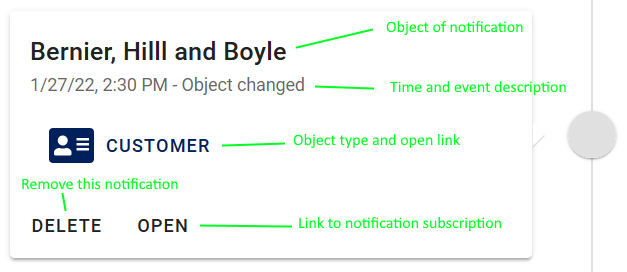
The title at the top is the Object of the notification and in most cases this is the name of the object being notified about however some types of notifications do not have a business object as their source so other descriptive information of the source will be displayed instead.
Time and event description is displayed under the title and shows the date and time the event happened displayed in local time.
Object type icon and label are displayed in the middle, this is also a hyperlink that can be used to open the object if it's an openable type.
Delete button at the bottom left will delete the notification permanently. Deleting notifications is optional and they will self delete automatically when they reach 90 days of age.
Open button is used to open the notification subscription itself. This is handy if you need to stop receiving this type of notification or to adjust the settings for it.
Menu options¶
Direct notification¶
This menu option opens the direct notification form where you can send a notification directly to one or more Users in AyaNova.
This is separate from the Memo system which is more like sending an email.
Direct notification is for quickly sending a short message to other users that will appear in their in app notifications form as a "General notification".
Users do not need to subscribe to receive direct notifications as they are built into AyaNova for all (non customer) Users.